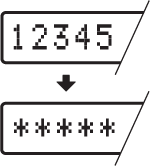Safes with this Lock:
- Mesa MFS100E 2 Hour Fire Safe
- Mesa MFS120E 2 Hour Fire Safe
- Mesa MFS140E 2 Hour Fire Safe
- Mesa MFS160E 2 Hour Fire Safe
- Mesa MFS170DDE 2 Hour Fire Safe
- Mesa MFS170E 2 Hour Fire Safe

IMPORTANT:
- To ensure the safety of your belongings, you MUST change the factory set Default Code to your own unique code immediately!
FEATURES:
5 Code Capacity
-
Users : Master, User 1, User 2, User 3 & User 4
LCD Display
- Large, easy to ready illuminated display
- Set Date & Time
- View Battery Life
Lock-Out Mode
- If 3 incorrect codes are entered in a row, the Lock-out Mode will trigger for a period of 3 minutes.
Viewing Log
- Allows you to view how the safe was accessed by which user, how many times & if each entry was successful or not
Manager Key [Handle Lock]
- For locking the safe handle. Keypad will still work, however the safe cannot be opened
- Safe includes 2 Manager Keys
OPERATING INSTRUCTIONS:
Always Perform this operation with the door open
- Before closing the door, make sure all the changes are correct.

Quick Start
- Slide the battery cover off the right hand side of the lock face
- Insert 4AA batteries into the battery compartment & replace cover
You will hear a 'Beep' once the batteries are properly installed
- Enter: *-Default Code-#
[* = Start Button; # = End Button; see graph]
Default Code: [factory set Code * - x - x - x - x - #]
- If entered correctly, [[MATCH!]] will appear on the display.
You will hear a slight 'Click' & have approximately 3 seconds to open the door
- Pull handle downward to open the door
- If a wrong code is entered, lock will 'Beep' 2 times & [[ERROR]] will display
NOTE:
- Make sure the handle lock is in the unlocked position
Lock-Out Mode
- If a wrong code is entered 3 times consecutively, the lock will go into Lock-Out Mode for 3 minutes
[[WAIT]] will display & 'Beep' every couple seconds for the duration of this period.
NOTE:
- During Lock-Out Mode you will not be able to insert any codes. If you attempt to remove the batteries & reinsert them, the Lock-Out Mode time will reset.
Changing the Master Code
Always perform this operation with the door open!Test the new code several times before closing the door
- Press the Reset button
[Located inside the door panel; black button on back of door]
- [[NEW_PW]] will display along with a 'Beep'
- Input : New Code-#
You will have approximately 10 seconds to enter your new code [1-8 digits]
- [[NEW_PW]] will display & 'Beep' 3 times
IMPORTANT:
- To ensure the safety of your belongings, you MUST change the factory set Default Code to your own unique code immediately!
Adding & Changing Additional User Codes
You must know the Master Code to set additional User Codes.
- Input: *-#
[[MASTER_PW]] will display
- Input: Master Code-#
[[0_EXIT]] will display
- Input: 1
[[C-NO:]] will display
- Input: User Number you would like to change or set
-
2 = User 2; 3 = User 3; 4 = User 4; 5 = User 5
- [[NEW_PW:]] will display
- Input: New Code for that User [1-8 digits]
- Input: #
[[SUCCESS!]] will display if entered correctly
-
Example: *-#-x-x-x-x-#-1-2-1-2-3-4-#-1-2-3-4-#
- If at any step you get a [[FAILURE]] or any errors, you must begin from Step 1 again
Deleting User Codes
You must know the Master Code to delete User Codes.
- Input: *-#
[[MASTER_PW]] will display
- Input: Master Code-#
[[0_EXIT]] will display
- Input: 2
[[D-NO:]] will display
- Input: User Number you would like to delete
-
2 = User 2; 3 = User 3; 4 = User 4; 5 = User 5
- [[1=YES OR 0=NO]] will display
- Input: 1
[[SUCCESS!]] will display if entered correctly
-
Example: *-#-x-x-x-x-#-2-2-1
- If you change your mind & decide not to delete the selected User Code, press 0 instead of 1 & the precedure will cancel [as it appears on display: [[...0=NO]]]
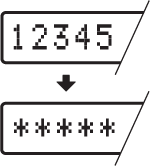
Changing the Display Mode
You must know the Master Code to delete Display Mode.
- Input: *-#
[[MASTER_PW]] will display
- Input: Master Code-#
[[0_EXIT]] will display
- Input: 7
[[DISPLAY MODE]] will display
- If the Display Mode is changed successfully, all digits will now appear as asterisks [*] instead of digits
- To change the Display Mode back, repeat Steps 1-4
-
Example : *-#-x-x-x-x-#-7

Viewing the Log
You must know the Master Code to view the Log.
- Input: *-#
[[MASTER_PW]] will display
- Input: Master Code-#
[[0_EXIT]] will display
- Input: 8
Several digits will appear on the display
- Input: # to scroll from page to page
- Each page is one full screen
-
Example : *-#-x-x-x-x-#-8-#...
Key to Identifying the Log
- If number 1-5 appears on the display, the safe was opened successfully using the User 1 Code [the Master Code], & so forth
- If A-E is shown on the display, a User Password was changed
[A = Master Code; B = User 2 Code, & so on through the letter E]
- If B-E is shown on the display, User 2-5 was deleted
- If 0 is shown on the display, the safe was opened with the Factory Code
- If X is shown on the display, 3 wrong codes were entered & the safe went into Lock-Out Mode
Deleting the Log
You must know the Master Code to delete the Log.
- Input: *-#
[[MASTER_PW]] will display
- Input: Master Code-#
[[0_EXIT]] will display
- Input: 9
[[1=YES OR 0=NO]] will display
- Input: 1
[[SUCCESS!]] will display
-
Example : *-#-x-x-x-x-#-9-1
- If you change your mind & decide not to delete the Log, press 0 instead of 1 & the procedure will cancel
[as it appears on display: [[...0=NO]]]
Quick-Reference Key
- Adding & Changing Additional User Codes: *-#-MASTER CODE-#-1
- Deleting User Codes: *-#-MASTER CODE-#-2
- Changing the Display Mode: *-#-MASTER CODE-#-7
- Viewing the Log: *-#-MASTER CODE-#-8
- Deleting the Log: *-#-MASTER CODE-#-9
CAUTION: Fire Safe Content Storage
A fire safe contains insulation material, which may cause humidity to be present when closed for extended periods of time. It is recommended that the safe is opened on a regular basis and interior allowed to air out. It is also recommended that safe contents sensitive to moisture be kept in a sealed container. [i.e., zip-lock bag, etc.]
Click Here to see Mesa MD-Series Dehumidifiers for your fire safe!
Important Information on Safe Usage
- Hold on to your Proof of Purchase [receipt/invoice]. You will need this to order keys or use the Warranty Service.
- Do not open your safe if it is lying on its side, back or top. ONLY open your safe when it is in the upright position
- Do not slam the door. Extreme shock can damage the lock or jam the bolt work system
- Do not shut the door with the locking bolts in the locked position. This may damage the locking bolts & create problems unlocking & locking the safe
- Do not overstuff contents of the safe so that the door must be forced shut. Bolt work may jam as a result.
- Keep liquids away from keypad. Liquids can damage the keypad.
- The safe door is removable. The remove door, unlock the safe, open the door & lift the door up. Do not lose the hinge pins - they may slide out of the hinge when removing the door. If they happen to slide out, you can easily insert them back into the hinge.
Downloads: